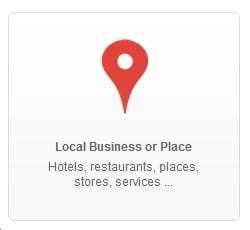 Google is a tricky little monster. Google’s updates and changes to their algorithms affect those who use Google as a tool on a daily basis. For example, Google’s Penguin update was thought to demolish the past SEO efforts of many websites. Google is constantly updating its Panda algorithm, which then in turn affects the search results. In addition, Google is always adding additional features without fully providing details and implementation instructions.
Google is a tricky little monster. Google’s updates and changes to their algorithms affect those who use Google as a tool on a daily basis. For example, Google’s Penguin update was thought to demolish the past SEO efforts of many websites. Google is constantly updating its Panda algorithm, which then in turn affects the search results. In addition, Google is always adding additional features without fully providing details and implementation instructions.
Google Plus as a Social Media Platform
 Possibly the biggest change comes in the form of business and brand Google Plus pages. This doesn’t come as much of a surprise; Google has been making a push towards establishing itself as a social media haven after Facebook went public in 2012 and Myspace rebranded themselves with more vibrant and viral content. They have especially been making this attempt after its lackluster performance of Google Plus. Allow me to elaborate, the most liked Google Plus page is Brittany Spears’ profile with 5.5 million followers, while the most liked Facebook page is currently topping the charts with 131 million followers. Further, it took Google Plus a mere 24 days to reach 20 million users, while it took Twitter 1035 days and Facebook an astounding 1152 days. It’s apparent that Google failed at their attempt at become a viral social media platform.
Possibly the biggest change comes in the form of business and brand Google Plus pages. This doesn’t come as much of a surprise; Google has been making a push towards establishing itself as a social media haven after Facebook went public in 2012 and Myspace rebranded themselves with more vibrant and viral content. They have especially been making this attempt after its lackluster performance of Google Plus. Allow me to elaborate, the most liked Google Plus page is Brittany Spears’ profile with 5.5 million followers, while the most liked Facebook page is currently topping the charts with 131 million followers. Further, it took Google Plus a mere 24 days to reach 20 million users, while it took Twitter 1035 days and Facebook an astounding 1152 days. It’s apparent that Google failed at their attempt at become a viral social media platform.
Google Makes a Comeback with Brand Pages
But Google doesn’t fail. So they made another attempt at not so much building a social media platform, but allowing business to position themselves using Google. In early 2012, Google released a new feature with its Google Plus business and brand pages, allowing businesses to add a snippet of code to their website and link their Google Plus page to their website. Nothing new you say? This is where you stand to be corrected. These linked pages will now appear in what Google calls their “Inside Search” (the place Google never wants you to leave). Inside Search includes places, news, maps and any other items Google deems relevant to your search query. The right sidebar had previously been strictly for ads but now Google seems to have recently released its grip slightly allowing Google Plus pages to appear as well as their shopping feature and Google Maps.
How can I set up my Google Plus brand page and the snippet for my site?
The process is quite painless and you may have already completed all of the steps:
1. First, you’re going to have to set up a Google Profile page for your busines
2. Then, link your business website to your Google profile page. You do this by clicking edit profile. Then doing to the about section of the profile and adding inyour company website.
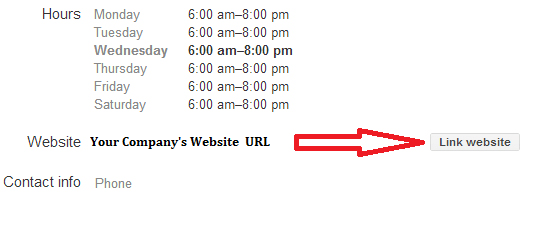
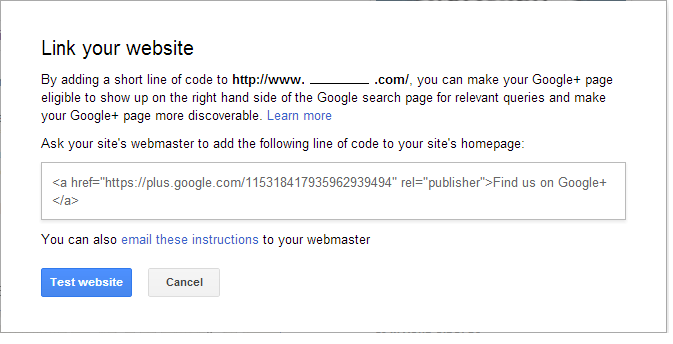
3. When it is added, a button will appear next to your page’s url saying verify site. When this is clicked, another pop up will appear asking you to add a snippet of code to your website. By adding this snippet to your company website, Google will be able to crawl the site and verify that it is in fact your site.
4. Once the code is placed in the <Header> section of your website, Google will have verified it and you’re all done! If you are working on WordPress, here’s how to go about doing it:
- Log into WordPress
- Go to editor
- Then foot.php
- Paste in footer and save
- It will take Google a few days to index the changes you made.





