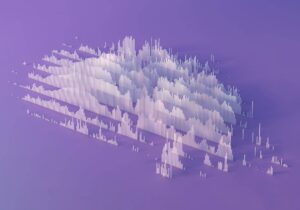WordPress and other content management sites often get blamed for security issues—that logic is short-sighted.
Maintenance ownership, reputable plug-in updates, leading DNS providers, and more all play a role in keeping your WordPress site safe. While it’s intuitive to invest in your business’s physical security, digital security is just as important.
Creating a proactive, actionable security plan that encompasses the many long-term facets of site protection is what can keep your business and customers as secure as possible.
Table of contents
Checklist: Is your WordPress site secure right now?
We’ve created a quick checklist with expert recommendations so you can see for yourself. Is your company currently…
- Running the latest version of only reputable plug-ins?
- Running the latest version of WordPress?
- Using a web application firewall (WAF)?
- Implementing two-factor authentication whenever possible?
- Understanding ownership and responsibility of security maintenance?
- Streamlining your development and review process?
- Utilizing Cloudflare, a leading DDoS mitigation solution?
If you’re unsure about any of your answers above, continue reading to learn more.
Audit Your Plug-Ins
Reputable, up-to-date plug-ins are your primary line of defense. The bulk of vulnerabilities happen from third-party plug-ins. And once installed, immediately plan to keep them updated. Even reputable plug-ins can be vulnerable if they’re defunct and no longer supported.
It’s very common to launch a website and never worry about your plug-in maintenance. Suddenly, years have gone by, and you’re running ancient plug-in versions with known security issues. If that’s happened with your WordPress website, make a plan. Prioritize auditing and updating all plug-ins ASAP.
We recommend Wordfence as the best-in-the-business endpoint web application firewall plug-in. Providing protection that compliments cloud alternatives, it employs user identity data for greater security coverage. As a premium security plug-in, they frequently receive the latest threats and are the first to announce vulnerabilities, investigate, and offer solutions to resolve them.
Use the Latest Version of WordPress
Keeping your WordPress up to date is critically important to the security of your website. As of November 2022, the community-supported version of PHP 7.4 reached End of Life (EOL) status. This means that the developers who maintain this coding language are no longer providing bug fixes, security patches, or security updates to this version.
It’s vital to make sure your site is running on a minimum of PHP 8.0 to maintain proper security. However, certain vendors, like WP Engine, offer continued support for PHP 7.4 even after EOL. It’s still suggested, even by these vendors, to upgrade your website to the latest version, but some sites may be set up in a way that upgrading without taking certain precautions could lead to critical website errors.
Ensure Two-Factor Authentication
Whenever possible, make sure that you’re utilizing two-factor authentication (2FA) for added security. With millions of bots trolling for vulnerabilities, 2FA creates a more substantial barrier to protect your information.
Most popular websites offer a 2FA option. Check your high-priority accounts in their settings section to see if it’s an option and make sure it’s enabled.
Own Security Maintenance
Security has many moving parts. Who owns your WordPress security? How is it being scheduled, tracked, and updated? Develop a process to prevent security issues proactively and prioritize maintenance.
For example, is someone reviewing not only your WordPress code but also the code from third-party vendors? It seems simple enough but developing the bandwidth to consistently review can be easier said than done.
Streamline Your Development Process
Mitigating risk is the basis of WordPress security. Proper development chains with staging environments for testing separate from production environments can help ward off unwanted issues. It seems common sense to always test any updates before deployment. But office life is busy. And with a million other things to do, it can feel like you don’t have time to follow the proper process “just this once.” Before you know it, the informal process is to consistently bypass pre-production testing because it’s faster and thus better.
Faster is not better for security. Streamlined communication, thorough testing, and reliable process are best. If you’re moving too quickly to test, you’re opening the door to vulnerabilities and much more time-intensive problems later.
Utilize Leading DDoS Mitigation Solution Cloudflare
DNS provider Cloudflare was recently named a “Leader” in the Forrester Wave™: DDoS Mitigation Solutions, Q1 2021 for their best-in-class security solutions. Masking the IP of your origin server, Cloudflare can uniquely help protect your website from bot-initiated traffic attacks.
There are no absolutes in site security, but there are fundamental ways to mitigate risk. Partnering with leading experts is one of the best ways to make sure that your WordPress, or any site, is as protected as possible from an ever-changing array of vulnerabilities.
Not if, but when your WordPress is poked and prodded for security holes, having prioritized maintenance and developed proactive solutions will have been the best way to keep your site safe. Our checklist hits the highlights and isn’t meant to be a comprehensive audit of your WordPress security. But if this initial list has alerted you to possible vulnerabilities, please feel free to reach out to us. Our team of well-respected, passionate leaders is always excited to talk through sustainable digital solutions to protect your growing business.
Maintaining a secure website is only one part of a data-centric, performance-driven strategy, giving you the power to know more and do more. Dig deeper into how to best optimize your website, or let’s talk about how to achieve more for your marketing—and your business.