With Google’s recent announcement that product listings on Google’s shopping tab will be free, many e-commerce retailers are wondering how to opt-in, how to optimize, what the actual impact will be on their business, or even what these free listings look like.
We’ve compiled a one-stop resource for retailers to help guide and understand the changing shopping landscape and what steps you need to take next. Read on to learn more about this great opportunity to scale your business.
What the Free Google Shopping Update Means for You
There are many implications for e-commerce retailers:
- First, it levels the playing field for product listings. SEO, SEM, and feed management teams will now have to collaborate so that feeds are optimized for paid and organic traffic.
- Measurement is not available yet, but will be rolling out within Google Merchant Center by the end of the month. Marketing teams will have to monitor shopping campaign performance and track if organic product listings boost overall sales or simply replace revenue that was being driven by paid shopping ads.
- Consumers may use Google Shopping more often as Google has improved the user experience on the shopping tab with a complete redesign last fall.
- Retailers who don’t yet have a product feed set up through the merchant center will need to mobilize quickly to take advantage of high intent traffic that they can now display their products to for free.
What Changed?
Google announced a major change for e-commerce retailers on Tuesday. Effective immediately, merchants can sell their products on the Google Shopping tab for free. Google’s announcement alluded to current challenges related to the COVID-19 pandemic driving increased demand for online shopping as a catalyst for adding free product listings at this time. It only applies to users in the United States for now, but they aim to expand this feature globally by 2021. This update has the potential to flip the script of the Shopping tab which previously only included paid listings. “Search results on the Google Shopping tab will consist primarily of free listings, helping merchants better connect with consumers, regardless of whether they advertise on Google.”1
What Does the New Google Shopping Tab Look Like?
The change is only occurring on the Shopping Tab for queries related to products. This will not change the product carousel that appears at the top of the search engine results page (SERP) — that will remain sponsored content managed through shopping campaigns.
The shopping tab can be navigated to by clicking on the “Shopping” button just under the search bar on a SERP for a product related query or by searching for a product from the Google Shopping Hub (shopping.google.com). These pages used to only include products that advertisers uploaded in feeds through Google Merchant Center and managed with shopping campaigns on Google Ads. Now, shopping ads will take up a small portion in the form of a carousel at the top and bottom of the page while organic (free) product listings will take up the bulk of the page.
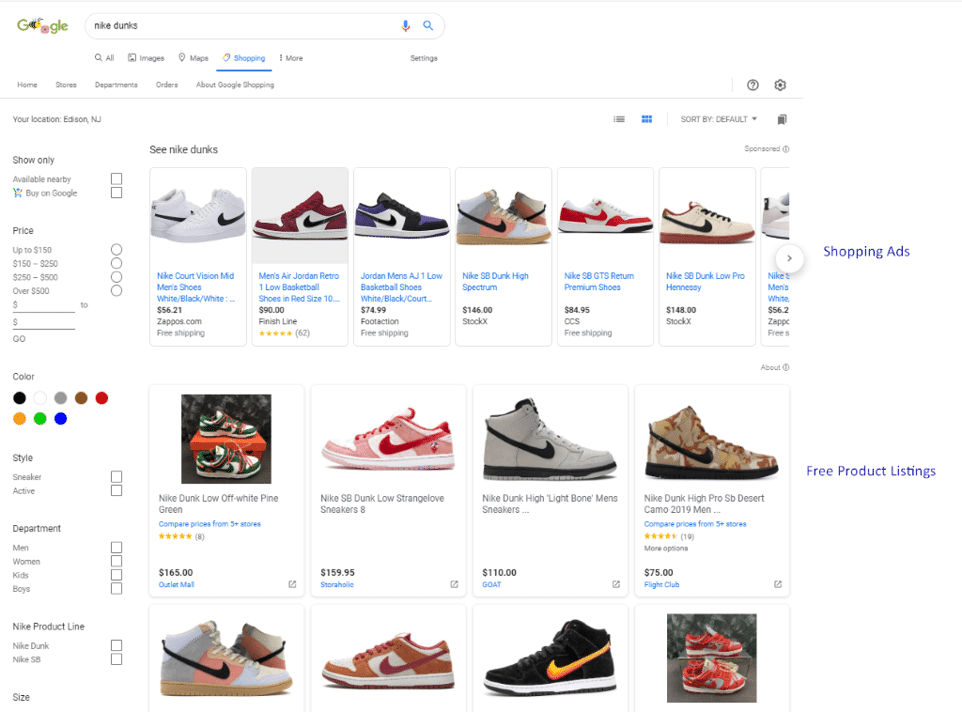
As seen in the screen shot for the query ‘nike dunks,’ six sponsored products are visible in the carousel at the top while the remainder of the listings below the “About” button are free product listings.
Google determines which products to display based on how the user query matches the information included in the product feed. “Items are ranked based on relevance to your search terms. Some ads data is used to improve the quality of results.”2
From the products tab, users can view product details from different retailers side-by-side as well as sort and filter results by different product attributes. Some products can be bought without leaving Google’s site if Google Shopping Actions are enabled. Otherwise, the user is directed to the retailer’s site to complete the purchase.
How to Opt-In to Free Product Listings.
Retailers who already have product feeds and have already been running shopping campaigns can easily opt-in to free product listings by enabling the “surfaces across Google” card in their Merchant Center.
“If you’re an existing user of Merchant Center and Shopping ads and you’ve already opted into the surfaces across Google program, you might already be eligible to show your products in these unpaid experiences, and no further steps are necessary to participate.
To opt-in, select “Growth” and then “Manage programs” in the left navigation menu and select the “surfaces across Google” program card. You can also add products to your product feed, to make even more products discoverable in these free listings.”3
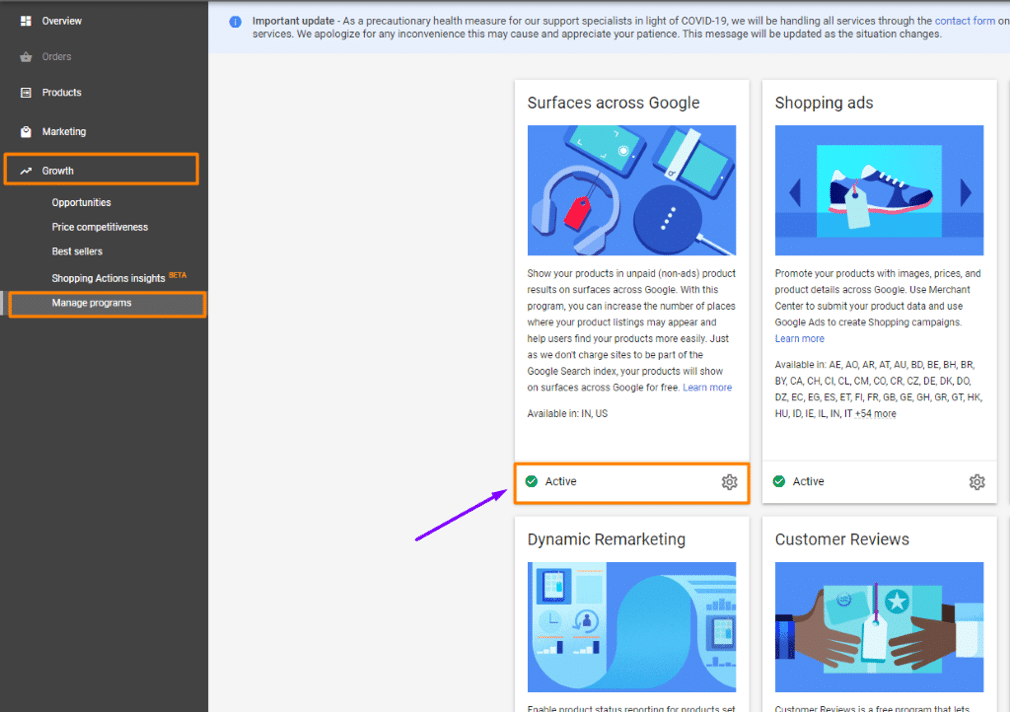
Retailers who aren’t currently running shopping ads can create a product feed in Google Merchant Center and select to enable the “surfaces across Google” program card during set up to make their products eligible to serve as organic product listings.
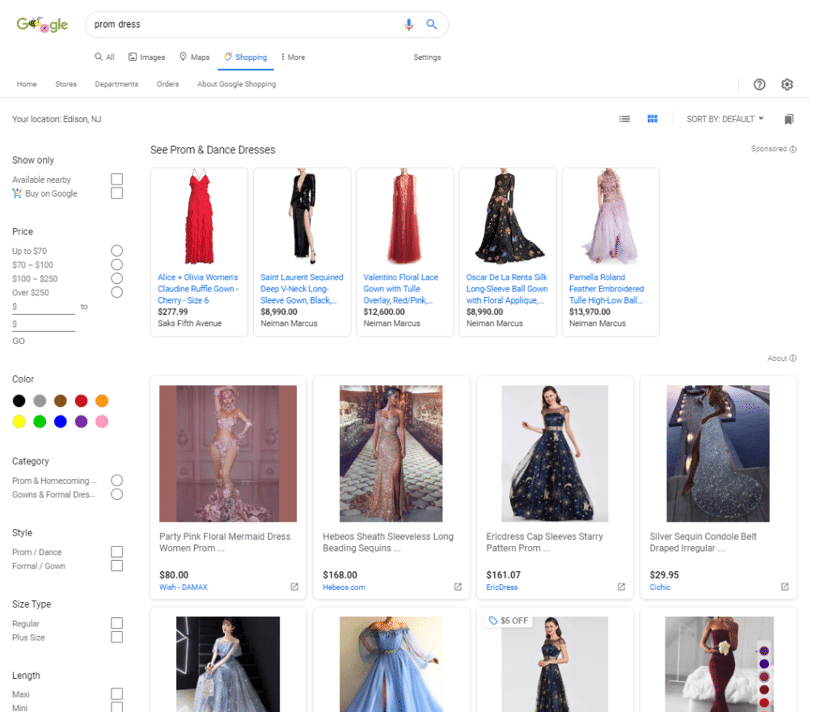
Whether your company has been running shopping campaigns for years or is just setting up e-commerce capabilities, Amsive Digital has the resources to manage and guide your business through this groundbreaking transition. Talk to our experts to get you up-and-running on Google Shopping.
1.It’s Now Free to Sell on Google. Bill Ready, President of Commerce at Google.
2. Google FAQ: How Google Shopping Works
3. Show Your Products in Free Product Listings on the Google Shopping Tab






