Google Sunsets Universal Analytics in 2023
Google has announced today that it will sunset Universal Analytics next year with standard properties to stop processing hits on July 1, 2023.
What does this mean for your marketing team and business? If you haven’t upgraded yet to Google Analytics 4, there’s no more time to waste.
Running Google Analytics 4 (GA4) properties in parallel with Universal Analytics (UA) is our recommended best practice to prepare for the upcoming shift. By keeping UA and upgrading to GA4, businesses can maintain their current analytics while also building a crucial data repository to inform GA4’s machine learning and AI-powered insights.
Universal Analytics vs. Google Analytics 4
UA and GA4 have major differences but are still best used in tandem. While GA4 excels at predicting user behavior, UA data remains valuable. UA data has always been centered on sessions that group user interactions within a given timeframe. Session-based data models also meant data gaps and misleading metrics. Third-party cookies depreciation will mean even more data gaps. GA4 fills these with machine learning and AI. Instead of being centered on sessions, GA4 data uses a significantly different data structure and data collection logic built around users and events. GA4’s events-based model processes each user interaction as a standalone event instead of grouping user interactions like UA.
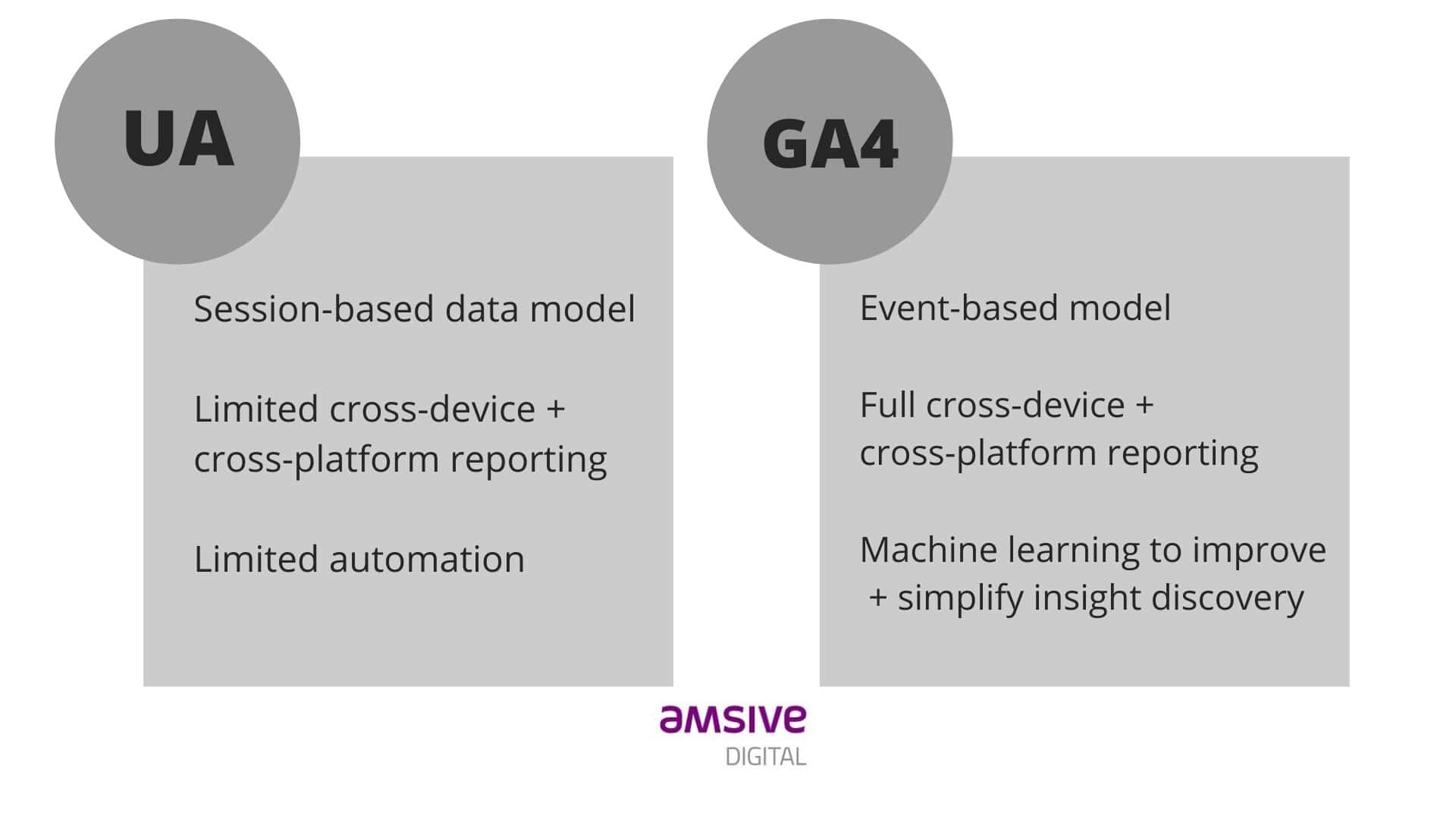
Is using GA4 better than UA?
While GA4 may be ‘better,’ both GA4 and UA are needed to provide the best customer insights for your business. Between GA4 and UA, simple KPIs won’t vary, but GA4 allows marketers to ask complex questions and receive insights that dive deeper and more cohesively into the data. When using this feature and asking a ‘question,’ GA4 returns cards populated with the requested data plus ML-generated insights.
Google’s AI and machine learning are powered by data — the more, the merrier. Adopting GA4 across your sites and apps as soon as possible is advantageous for every business. While 2023 may seem a long way off, allowing GA4 to start analyzing your data now will improve insights as cookies are phased out. GA4 is a key tool for businesses to be able to operate without third-party tags.
GA4 provides benefits beyond these machine learning and AI insights, including easier cross-platform analysis and enhanced pathing analysis capabilities. Ultimately, GA4’s event-based model is more flexible and better able to predict user behavior. Here’s a breakdown of five benefits unique to GA4.
5 Key Benefits of Adding GA4 — ASAP
Futureproofing Your Analytics
Ignoring major Google upgrades is futile. On July 1, 2023, UA will be phased out, and every business will have to switch to GA4.
This change puts early adopters in an advantageous position, having had time to become accustomed to the new features, layout, and data model. Furthermore, the more data the better for analytics and tracking, and adding GA4 as soon as possible gives businesses more time to collect data. Since GA4 uses machine learning to provide insights, GA4 users need to “train” it with data over time. By starting to feed GA4 information now, businesses will be able to make better use of it in the future. When UA is fully phased out, businesses that adopted GA4 early can reap even more benefits.
Predictive Modeling for eCommerce + Conversion Propensity
GA4 can predict future outcomes based on historical evidence. For example, GA4’s machine learning uses its predictive metrics feature to model the possible future transactions and revenue for eCommerce sites. These predictive features are currently limited to eCommerce sites and are focused on the purchase, sales, and churn metrics. But, in the future, these features may be used to classify visitors who are most likely to convert based on marketing objectives such as lead form submissions, video views, and other interactions.
Better Reporting — Faster
Universal Analytics has been based on 10-year-old data mining and although the GA4 user interface appears identical, Google has redesigned it from the ground up for speed and functionality. Standard reports in GA4 are produced faster and are more powerful, too. If you’ve ever used Google Analytics on a high-traffic property, you’ll be familiar with the ‘Loading’ bar.
GA4 simplified the reporting interface making it easier to spot key trends and irregularities in data. The ‘Insight’ feature has been completely revamped. It provides moment-to-moment analysis and projections based on your website analytics. Instead of a long list of predefined reports that try to cover every use case, GA4 organizes the information into overview reports as summary cards. If you want to dig in deeper, simply click on the card.
Multi-channel Analytics with App + Mobile Data
App and mobile-based data are vital as web traffic shifts towards these channels. GA4 enables native tracking analytics for websites and applications. In fact, GA4 users can pull analytics from multiple properties to view and compare data across channels.
Tracking individuals across numerous properties have historically been challenging, especially when associating revenue to several touchpoints in the consumer journey. GA4 enables users to set up multiple ‘Information Streams’ within each property. A stream can be an iOS app, Android app, or an internet site. Individual information, interaction metrics, and conversion data from each stream are combined to build a holistic picture of how individuals travel between sites and applications on their journey to purchase.
Machine Learning to Account for Evolving Data Privacy Landscape
Data and internet privacy has never been more important as consumers demand more transparency and privacy rulings continue within the EU, affecting businesses worldwide. Much of modern marketing counts on tracking tech such as third-party cookies to collect data on consumers. These traditional tracking methods are now being phased out as consumers push for even more privacy online. GA4 accounts for this shift and uses MI-powered modeling to build a complete picture of users’ habits. Its MI insights fill in gaps where users’ data isn’t accessible as cookies are phased out, are blocked by computer makers, browser developers, or government regulations.
Is GA4 difficult to set up?
In short, it’s nothing out of the ordinary. GA4 installation is roughly a similar task to setting up a new Universal Analytics property and tagging it appropriately in Google Tag Manager. As always, if there’s custom JavaScript or HTML coding that is needed to facilitate tagging it will require additional effort.
Analytics tools are some of your most potent marketing weapons to understand traffic and how users behave on your site or app. GA4 has been a much-needed update for the evolving data environment, providing marketers with more flexibility and the ability to predict user behavior while upholding user privacy. With Google’s announcement today, adding GA4 to your properties must be a top priority if it hasn’t already been done. So, as it sunsets UA in July 2023, businesses will then only rely on GA4 exclusively, with insights pulled from any pre-established data record. The more data collected in GA4, the better the machine learning and AI-insights will be and the better for your business.
If your business hasn’t adopted GA4, where should you start? Our team can help you unpack and prioritize the next steps for your business. Learn more about our data and analytics services and feel free to reach out.
To understand the latest changes with data privacy and Google Analytics, read Google Analytics + GDPR Compliance Updates in 2022.






